產品說明0
Banana pi BPI-R3 軟路由板開發板 香蕉派 光纖主板 聯發科 MT7986/WRT

影片:https://youtu.be/RO8J_sLEyBg?si=3_65YtZQSHXkty_I

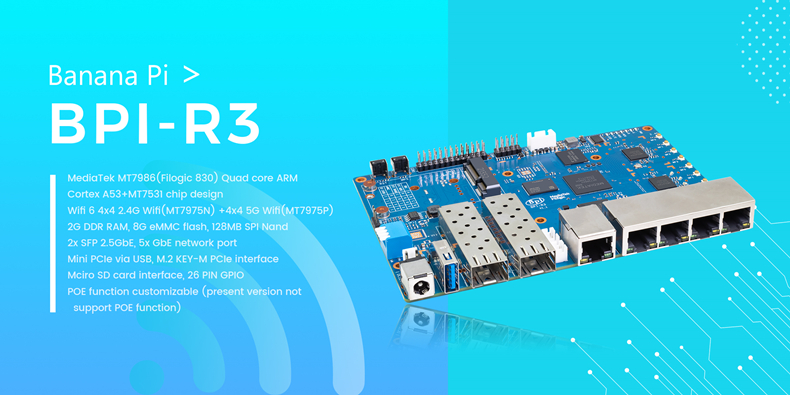
香蕉派BPI-R3路由器板採用聯發科MT7986(Filogic 830)四核ARM A53 + MT7531A晶元設計,板載2G DDR RAM,8G eMMC快閃記憶體。是一款非常高性能的開源路由器開發板,支援Wi-Fi 6 2.4G wifi使用MT7975N和5G wifi使用MT7975P,支援2個SFP 2.5GbE埠和5個GbE網口.


聯發科 MT7986(Filogic 830)
MT7986(Filogic 830) 集成了 53 個 Arm Cortex-A2 內核,主頻高達 18GHz,具有高達 000,6 DMIP 的處理能力和 4Gbps 的雙 4x6 Wi-Fi2 連接。它有兩個 5.830G 乙太網介面和串行外設介面 (SPI)。Filogic <> 的內置硬體加速引擎可實現快速可靠的Wi-Fi卸載和無線網路連接。此外,該晶元還支援聯發科FastPath™技術,適用於遊戲、AR/VR等低延遲應用。
Wi-Fi 6 與其前代產品相比具有許多優勢,包括更低的延遲、更大的頻寬容量和更快的傳輸速率。支援6GHz頻段的無線網路設備主要採用160MHz寬通道和6GHz不擁堵頻寬,提供千兆傳輸和低延遲Wi-Fi連接,為流媒體、遊戲、AR/VR等應用提供可靠的無線網路。
The MT7986(Filogic 830) integrates four Arm Cortex-A53 cores up to 2GHz with up to 18,000 DMIPs of processing power and 6Gbps of dual 4x4 Wi-Fi6 connectivity. It has two 2.5g Ethernet interfaces and serial peripheral interfaces (SPI). Filogic 830‘s built-in hardware acceleration engine enables fast and reliable Wi-Fi offloading and wireless network connection. In addition, the chip supports Mediatek FastPath™ technology, which is suitable for games, AR/VR and other low-latency applications.
Wi-fi 6 has many advantages over its predecessors, including lower latency, larger bandwidth capacity and faster transmission rates. Wireless network devices supporting the 6GHz band mainly use 160MHz wide channel and 6GHz uncongested bandwidth to provide multigigabit transmission and low-latency wi-fi connection, providing reliable wireless network for streaming media, games, AR/VR and other applications.

應用方向
- 互聯網服務路由器
- 無線路由器
- 無線中繼器
- 家庭安全網關
- 家庭自動化
- 納斯設備
- 網絡和通信應用
[Application direction]
- Maker DIY
- Internet service Router
- Wireless Router
- Wireless Repeater
- Home security Gateway
- Home Automation
- Nas device
- Network and communication applications

主要特徵
- MediaTek MT7986(Filogic 830) 四核ARM Cortex A53+MT7531芯片設計
- Wifi 6/6E 4x4 2.4G Wifi(MT7975N) +4x4 5G wifi(MT7975P)
- 2G DDR 內存
- 8G eMMC 閃存
- 2 個 SFP 2.5GbE
- 5 GbE 網絡端口
- POE 支持(可選)
- 通過 USB 的 Mini PCIe
- M.2 KEY-E PCIe 接口
- Mciro SD 卡接口
- 26針GPIO
[Key Features]
- MediaTek MT7986(Filogic 830) Quad core ARM Cortex A53+MT7531 chip design
- Wifi 6 4x4 2.4G Wifi(MT7975N) +4x4 5G Wifi(MT7975P)
- 2G DDR RAM
- 8G eMMC flash
- 128MB SPI Nand
- 2x SFP 2.5GbE
- 5x GbE network port
- POE support (optional)
- Mini PCIe via USB
- M.2 KEY-M PCIe inerface
- Mciro SD card interface
- 26 PIN GPIO

硬件
硬件接口
【新版本】
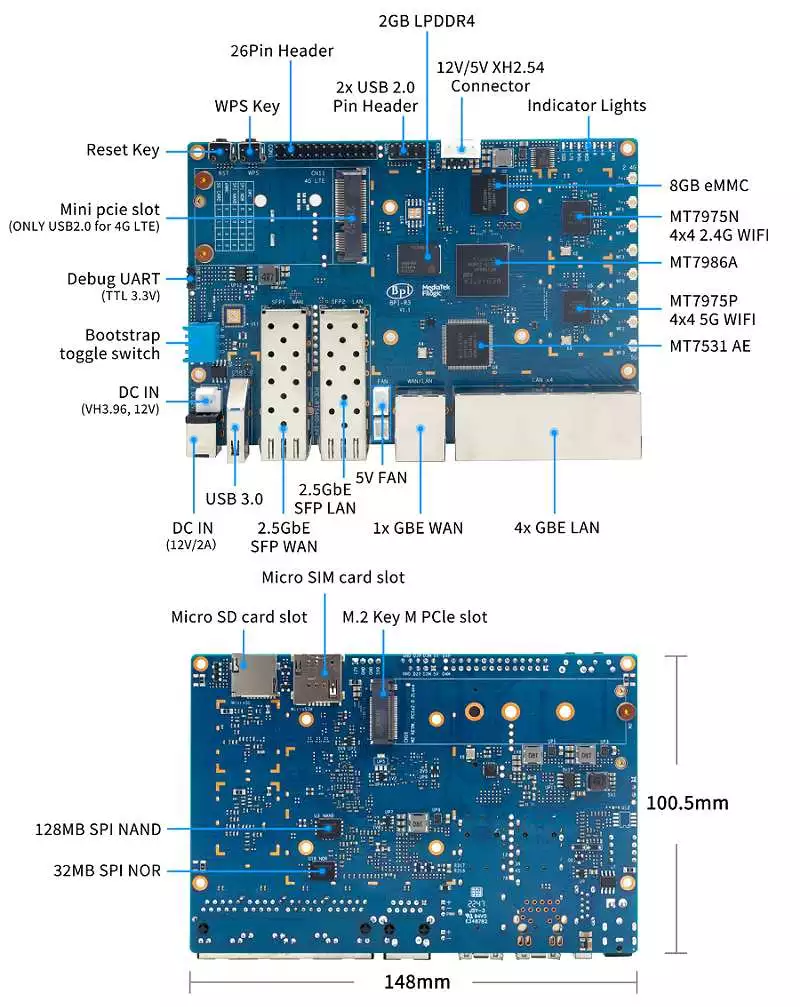
--------------------
【舊版本】
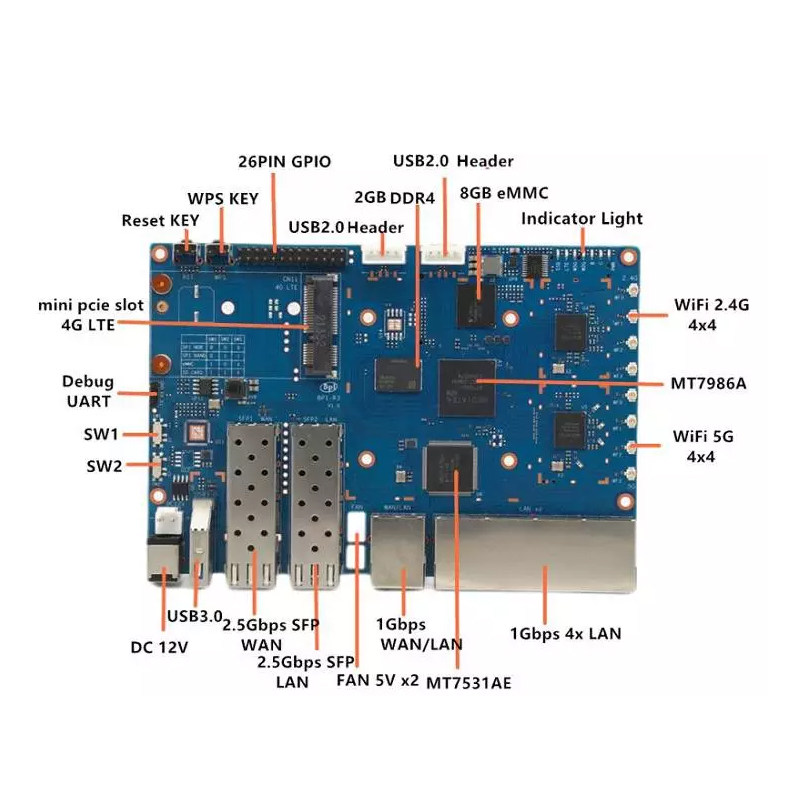
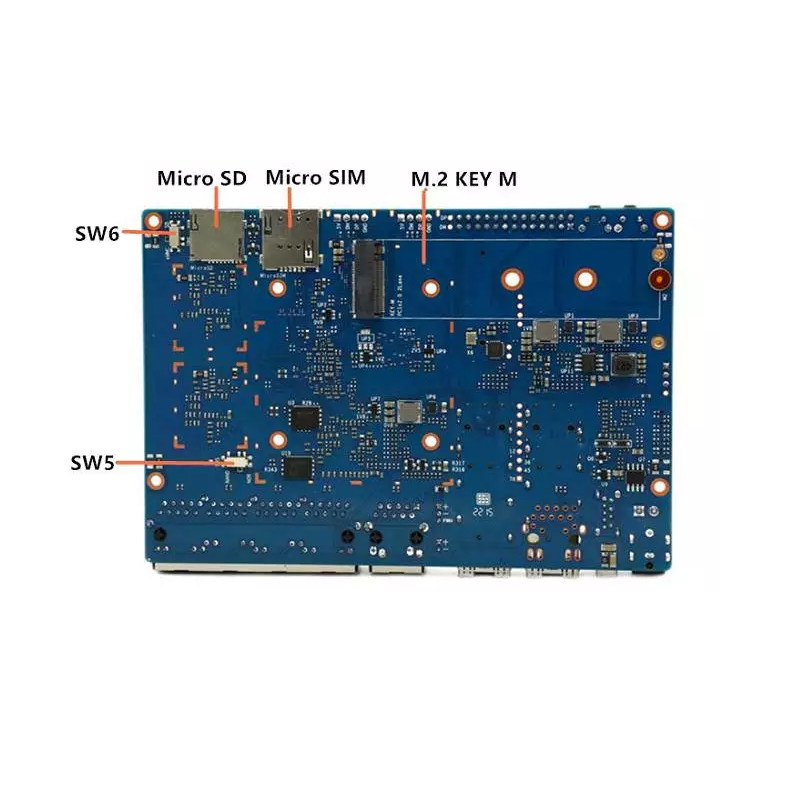

跳線設置
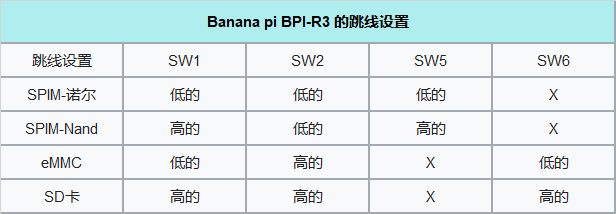

硬件規格

| HardWare Specification of Banana pi BPI-R3 |
| CPU | MediaTek MT7986(Filogic 830) Quad core ARM Cortex A53+MT7531 chip design |
| SDRAM | 2 GB DDR4 |
| On board Storage | MicroSD (TF) card,8GB eMMC onboard |
| GPIO | 26 Pin GPIO,some of which can be used for specific functions including UART, I2C, SPI, PWM, I2S. |
| On board Network | 5 Port 10/100/1000Mbps Ethernet |
| SFP | 2 SFP 2.5GbE |
| Wifi | Wifi 6 4x4 2.4G Wifi(MT7975N) +4x4 5G Wifi(MT7975P) |
| mini PCIE | Mini PCIe via USB |
| M.2 interface | M.2 KEY-M PCIe inerface |
| USB | 1 USB 3.0 host ,2 USB interface with slot. |
| Buttons | Reset button,WPS botton, boot switch |
| Leds | Power status Led and RJ45 Led |
| DC Power | 12V/2A with DC in |
| Sizes | 100.5x148mm same as Banana Pi BPI-R64 and Banana Pi BPI-R2 |
| Weight | 200g |


相關文件

資源:https://wiki.banana-pi.org/Banana_Pi_BPI-R3
原始程式碼
- 官方 BPI-R3 內核 v5.15 + 固件倉庫:
-
- https://github.com/BPI-SINOVOIP/BPI-R3-bsp-5.15
- BPI-R21 倉庫的官方 OpenWrt 02.3:
-
- https://github.com/BPI-SINOVOIP/BPI-R3-OPENWRT-V21.02.3
- 說明:https://forum.banana-pi.org/t/banana-pi-bpi-r3-openwrt-image/13236/4
Notes:
Baidu link: https://pan.baidu.com/s/1JSQ7wJTCeK4JqWR_XB-LLQ?pwd=6vdb (Pincode: 6vdb)
Google link:https://drive.google.com/file/d/13nQMfM0_XTyWcILhNxv_9E4TIvb65RI0/view?usp=sharing
-
- https://github.com/frank-w/u-boot/tree/2023-04-bpi
- Frank 的 BPI-R3 內核 v6.1 儲存庫
-
- https://github.com/frank-w/BPI-Router-Linux/tree/6.1-main
- 非官方wiki(英文):https://wiki.fw-web.de/doku.php?id=en:bpi-r3:start
檔
- BPI-R3 DXF 檔案 : https://drive.google.com/file/d/1bc5mCtJlnPi84q7VZYaQkZhRUU4HUfUd/view?usp=sharing
- BPI-R3原理圖
- 百度雲:https://pan.baidu.com/s/1-GJNHAqNy7-JFTx22uoSfQ?pwd=8888(密碼:8888)
- Google 雲端硬碟:https://drive.google.com/file/d/1ED2z_e01Y0e6LDzMC_vLhCsTHEZTGwcg/view?usp=sharing
- MT7986A_Datasheet_1.15 : https://drive.google.com/file/d/1t_nuPTeoAcFb1dmEe4kJVlLWdHcAA6OB/view?usp=sharing
- MT7986A_Reference_Manual_for_BPI-R3 : https://drive.google.com/file/d/1biSJmxnIpNzQroYDg9mtPtSTAv4i0DFf/view?usp=sharing
- [教程]構建、定製和使用 MediaTek 開源 U-Boot 和 ATF : https://forum.banana-pi.org/t/tutorial-build-customize-and-use-mediatek-open-source-u-boot-and-atf/13785
- BPI-R3 開源路由器板如何燒錄和測試 imagehttps://www.youtube.com/watch?v=Xaf_SC7fPDM
- BPI-R3 CE,FCC,RoHS證書:https://banana-pi.org/en/bpi-honor/
- 香蕉派 BPI-R3 評測:詳細資訊、定價和功能:https://androidpimp.com/embedded/banana-pi-bpi-r3-router-board/?fbclid=IwAR1G4cEco5iULwKG-C-n8MIiWOWZMhPborqmCzS2d3KIHx-eNQS-54lZnps
- 將 OpenWrt 更新到 22.03.3 SNAPSHOT:https://forum.banana-pi.org/t/bananapi-bpi-r3-update-openwrt-to-22-03-3-snapshot/14984
- 3D列印案例:https://forum.banana-pi.org/t/banana-bpi-r3-3d-printed-case/14246/43
- 冷卻解決方案主題:https://forum.banana-pi.org/t/bpi-r3-running-hot/14750
- Bananapi R3 測評與WiFi / CPU基準測試和功耗的數位: https://wiki.junicast.de/en/junicast/review/bananapi-BPI-R3
- [BPI-R2/R64/R3型]基於設備的OpenWrt:https://openwrt.org/docs/guide-developer/toolchain/building_openwrt_on_openwrt
- [教程]返工 BPI-R3 nand 快閃記憶體:https://forum.banana-pi.org/t/tutorial-reworking-bpi-r3-nand-flash/15492
- BananaPi BPI-R3,現在支援ROOTer!:https://wirelessjoint.com/viewtopic.php?t=3852
- Sinovoip BananaPi BPi R3 OpenWRT官方:https://openwrt.org/toh/sinovoip/bananapi_bpi-r3
- 使用OpenWRT設置Banana-R3:https://uglyscale.press/2023/09/13/setup-the-banana-r3-with-openwrt/
